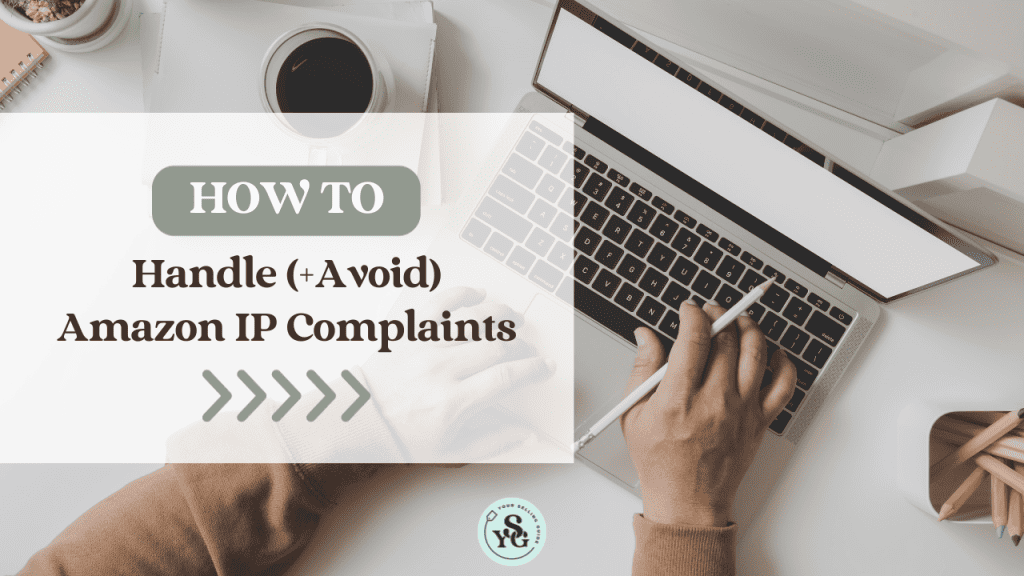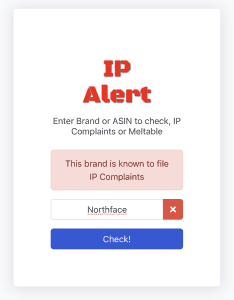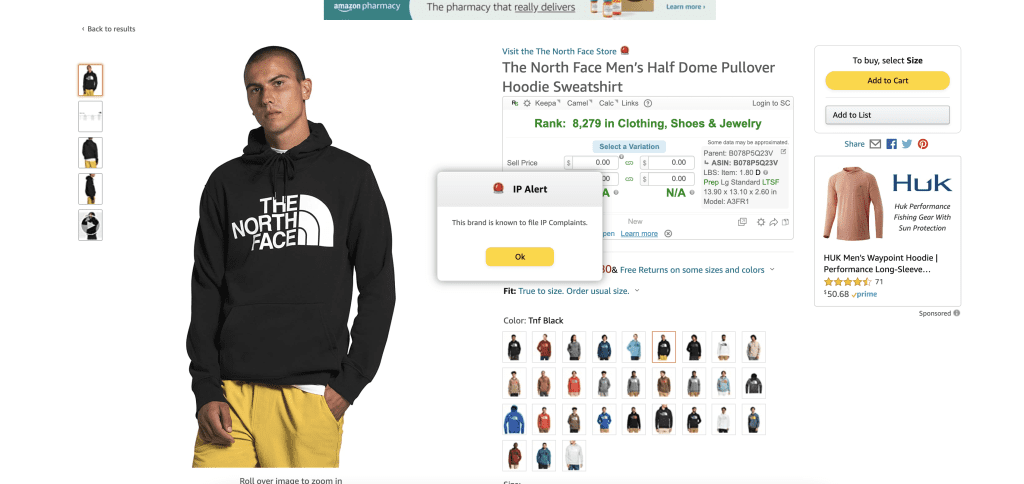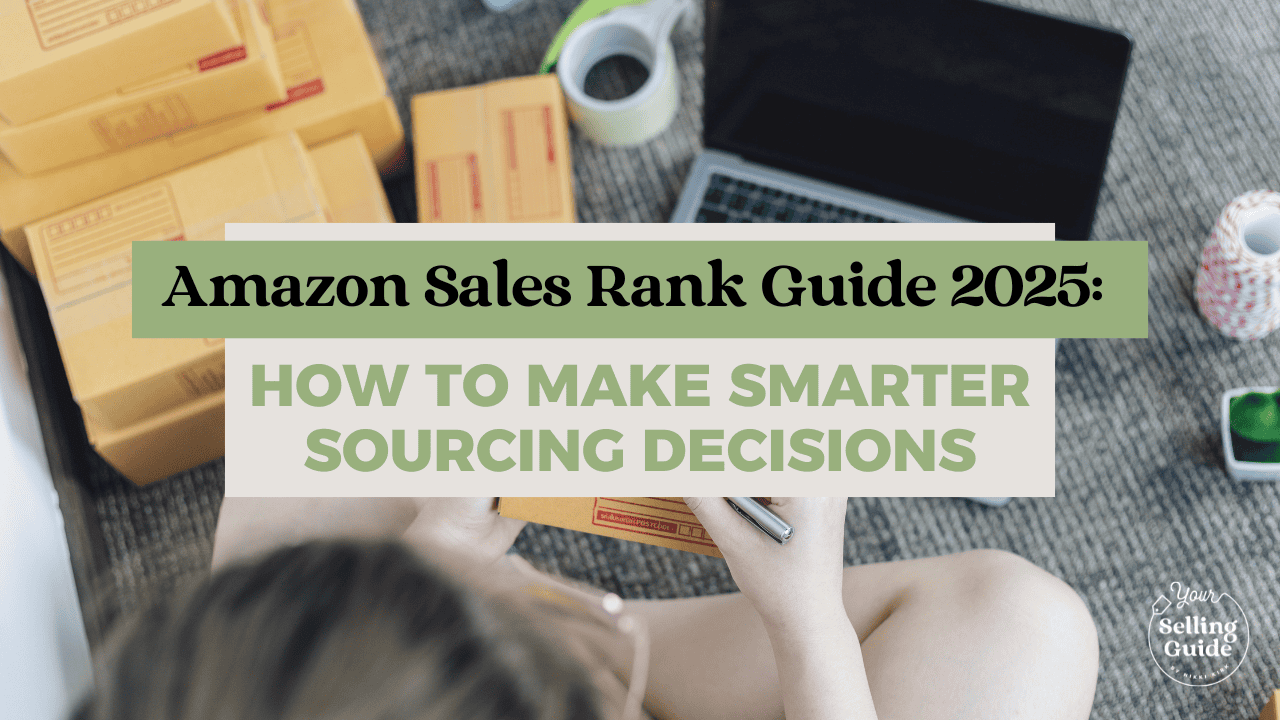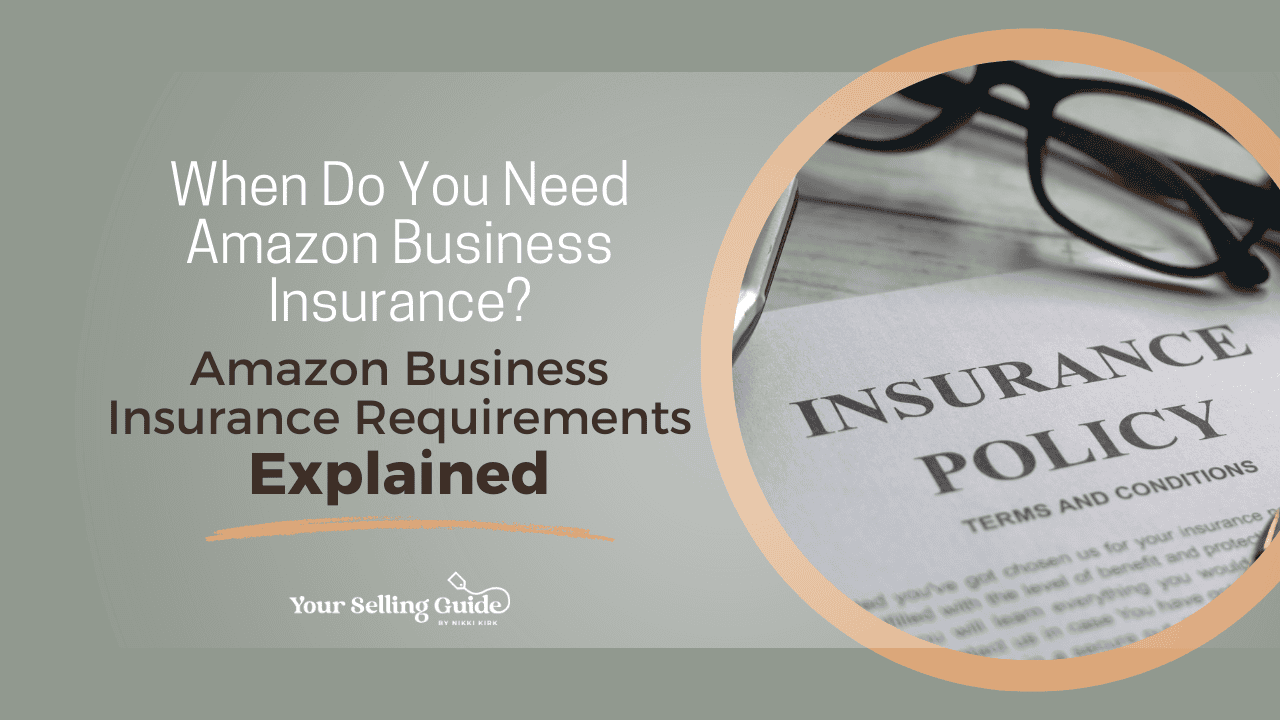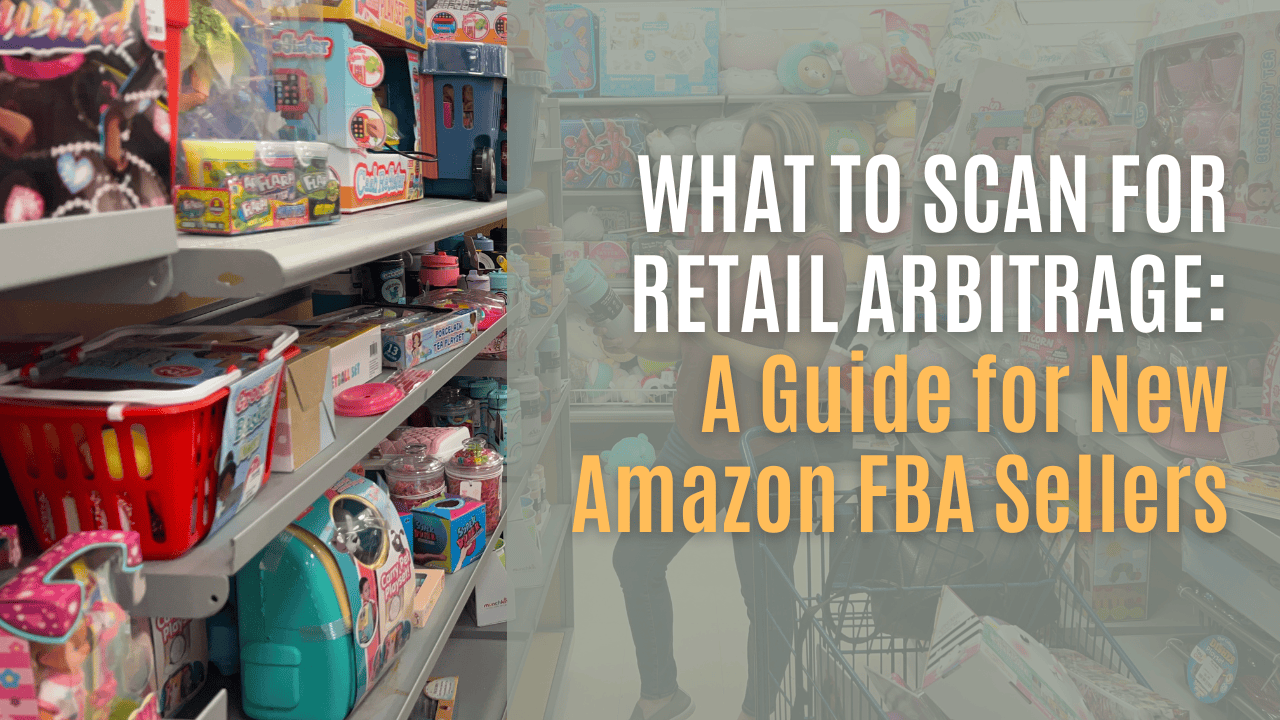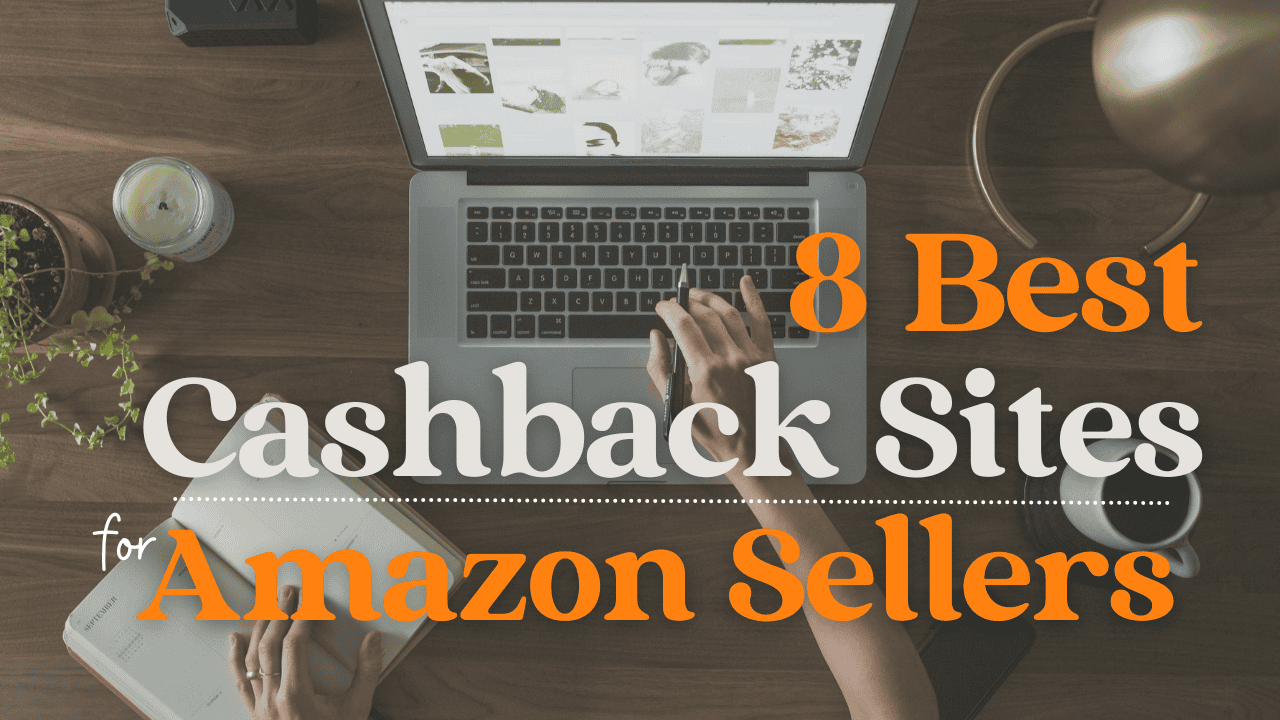IP complaints on Amazon seller accounts are a common Amazon FBA concern. In this post, I’ll teach you how to identify a brand that might send an Amazon IP complaint, tools you can use to avoid them, and how to reply if you ever receive one.
To be honest, I do not worry much about IP complaints. So far, I have only received seven complaints in my years of Amazon FBA selling. I take basic precautions to avoid them. In the rare event that I receive an IP complaint, I take the necessary steps to resolve it. I’ll teach you how to remove this stressor from your Amazon FBA business.
Disclaimer: I am not a legal expert or a business expert. In this post, I am sharing my personal experience with navigating IP complaints in my Amazon business. Do not take my insights as legal advice. You should not take action solely based on information I provide. You need to make your own decisions for your own business.
What are IP Complaints on Amazon?
An Amazon IP complaint is an intellectual property complaint from a brand. The complaint is a request from a brand to not use their trademark or sell their product. Brands primarily issue IP complaints to prevent counterfeit products from being sold on Amazon.
It is my personal understanding that it is not wrong to sell a brand’s item on Amazon. IP complaints are simply a tool for companies to protect their brands. However, since Amazon FBA selling takes place on a third party platform, we need to abide by Amazon’s rules and comply with IP complaints. Not dealing with Amazon’s requests could result in your account being deactivated.
In my experience, new sellers seem to receive more Amazon IP complaints. I have received only seven complaints in four years, and 75% of them occurred during my first year of selling. I once even had my account shut down because I didn’t know how to navigate IP complaints. You can learn from my mistakes with these preventative steps.

How to Prevent an Amazon IP Complaint
While you are scanning and evaluating a product in the store, check for signs that the brand may issue an IP complaint.
If the only seller on the listing is the brand, and there are no other sellers, then this product could likely trigger an IP complaint. If you see more than one to two sellers, the product is likely fine to purchase.
If the product has few sellers, check those sellers’ review counts. If the other sellers have less than 200 reviews, they are likely other retail arbitrage sellers, and the product is probably fine to buy. However, if the other sellers have thousands of reviews, they may have a deal with the brand to sell the product on Amazon. The seller may be protective of that exclusivity and issue a complaint.
If you’re unsure, you can also look up other product listings by that brand on Keepa. If you see only the brand selling on multiple product pages, it is likely one to avoid. However, if your product has few sellers, but other products by the brand have many sellers, it may be fine to sell.
How to Use IP Alert (Google Chrome Extension or App)
IP Alert is a Google Chrome extension that will pop up a warning right on an Amazon listing if there’s known IP issues from the brand. The tool is not 100% accurate. The information is sourced by other sellers. However, it is a great resource to help decide whether to sell a product. Remember, both IP Alert and my tips are just tools to help you make your own decisions.
I have received many helpful and accurate alerts from IP Alert. However, I have also received alerts for products that I have been selling for years with no issues. For example, I received an alert on Starbucks coffee, but I have never received a complaint from that brand. This might occur because the brand issues IP complaints for some of their products, like mugs, but not others, like coffee. The alert may also only be applicable if you sell enough volume of that product. So even if IP alert pops up on a listing, do your own research and evaluation before you make your decision.
IP Alert is available as a Google Chrome extension or as a mobile app. Buy Bot Pro also has IP Alert integration.
IP Alert Google Chrome Extension Promo Code
Common Products & Brands That Issue Amazon IP Complaints
In my experience, IP complaints on Amazon accounts are most common for electronics, beauty, niche grocery, and high end brands. However, you could receive an IP complaint from any kind of brand. Here are a few brands that are known through my experience, or my BOLO group’s experience, to send IP complaints:
- GoPro
- NorthFace
- Luseta
- Argan Magic
- Cook With Color
- Lily's Baking Chocolate
- Discover toys
- Vital Performance supplements
- Supergoop
- Mixed Chicks
- Josie Maran
- FAO Schwarz toys
Those are just a few brands to avoid while sourcing.
Replying to an Amazon IP Complaint From a Brand
There are two types of Amazon IP complaints you may receive. The first kind is a message directly from a brand. I personally do not respond to these kinds of IP complaints. The message may not actually be from the brand, but another seller who wants to get you off the listing.
If you receive an IP complaint like this, it is your decision whether to continue selling the product. Often, these IP complaint messages are a warning from the brand, and they could issue an IP complaint through Amazon next. You would want to avoid this scenario, so you can either return the product, or lower the price to move the rest of your stock then delete the product. It is your call.
However, if an IP complaint comes directly from Amazon, you need to respond.
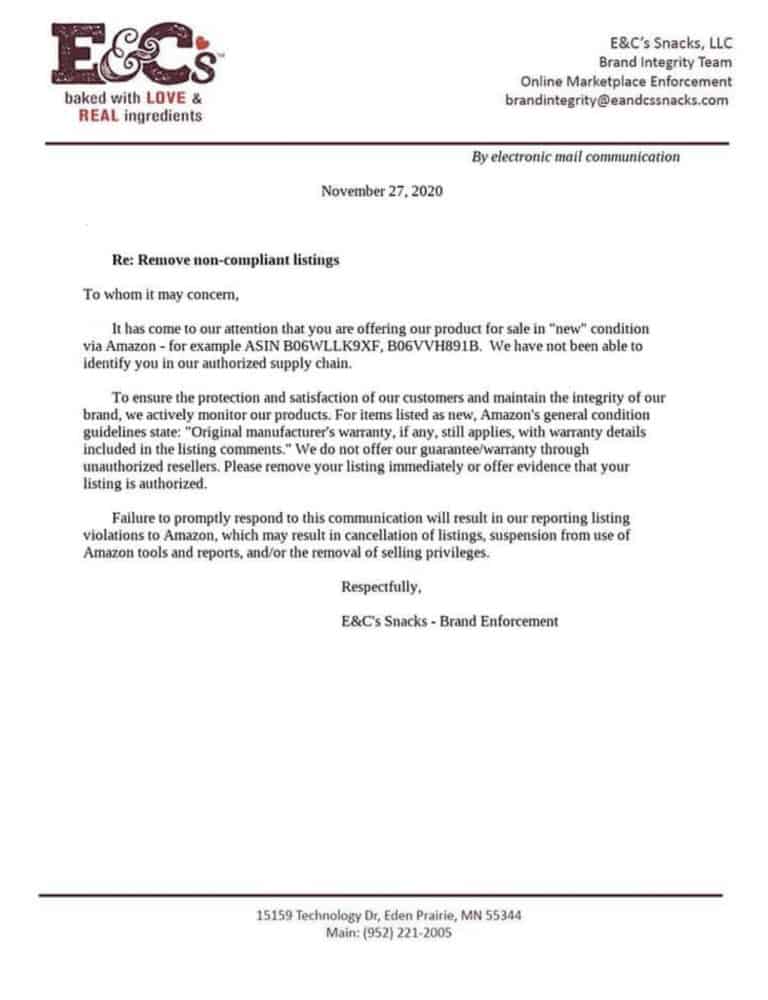
Removing IP Complaints From Amazon Account
An IP complaint from Amazon warrants more concern. The first time I received an Amazon IP complaint I just deleted the listing and moved on. I didn’t know that you have to respond to Amazon, so when I got a second IP complaint my account was shut down. I was able to work with Amazon to get my account reactivated, but it’s more difficult to communicate with them to get your account back these days. Have a plan of action for IP complaint removal ready.
When you get an IP complaint from Amazon, you need to respond immediately. Amazon wants you to address their concerns.
First, send an email to the brand cited in the complaint to apologize and explain the mistake. Attach your receipts for the product purchase, and request that they retract the complaint. I have personally never had a brand respond or retract a complaint, but I know others who have.
Next, reply to Amazon. Tell them that you reached out to the brand, and attach your proof of purchase receipts. You will want to continue communicating with Amazon back and forth until the IP complaint is resolved, i.e. Amazon tells you that the complaint will come off your account in 180 days.
IP Complaint Amazon Reply & Appeal Letter Template
I have created an Amazon IP complaint plan of action template for members of my BOLO group. To access the templates for an IP complaint appeal letter, and IP complaint Amazon reply, join my BOLO group, then look for “POA” in the announcement section of the group.
I have personally used this plan of action for removing IP complaints from Amazon successfully, and so have other members of my BOLO group
Amazon IP Complaint Removal
I hope this information helps you prevent and remove IP complaints on your Amazon account. For more Amazon retail arbitrage tips, check out my Amazon Selling Guides. For more details and examples of dealing with IP complaints, check out my YouTube video on the topic.