
Do you love my Amazon ungating guides? You can join my affiliate program and get money every time you sell a guide. Help new Amazon sellers while being paid up to 40% commission on every sale. Here’s how to get started.
I sell my guides at Kajabi, and they’ll pay you monthly for the guides you’ve sold.
Create an account at Kajabi. You will need to enter your PayPal Email address, which will be used for your payouts. You’ll get an email to verify your username and a link to login to your account.
Wherever you hang out, share your links, at sites such as Linktree, on social media, or if you know people who want to get started in Amazon sales.
You can only be credited for your sales if you share the link from your Kajabi Affiliate Dashboard. As an example, https://yoursellingguide.mykajabi.com/offers/HfGwDWSM/checkout is a product link shared by Your Selling Guide, while https://yoursellingguide.mykajabi.com/a/2147499001/2VTzEo5s is an affiliate link.
If you’re not sure, look for the /a/ which tells Kajabi that it’s an affiliate link, with the unique number telling us it’s your affiliate link. Sharing a product link means I can’t tell where it came from and credit you for the sale.
You may not be credited for a sale if:
You’ll make 40% of each eguide you sell.
You’ll make 25% of each member’s monthly payment when they sign up and are active members of the BOLO group.
You’ll make 40% of each course you sell.
Payout will be the 1st of every month via PayPal
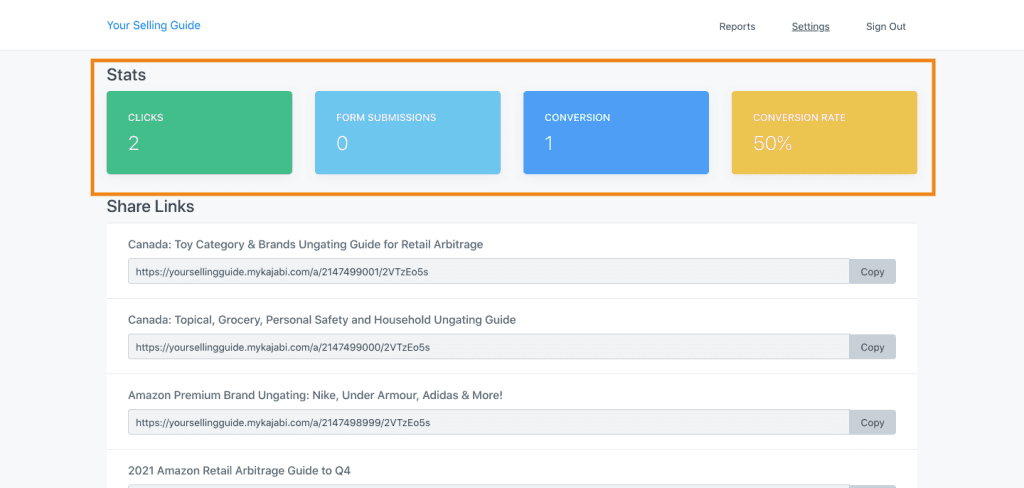
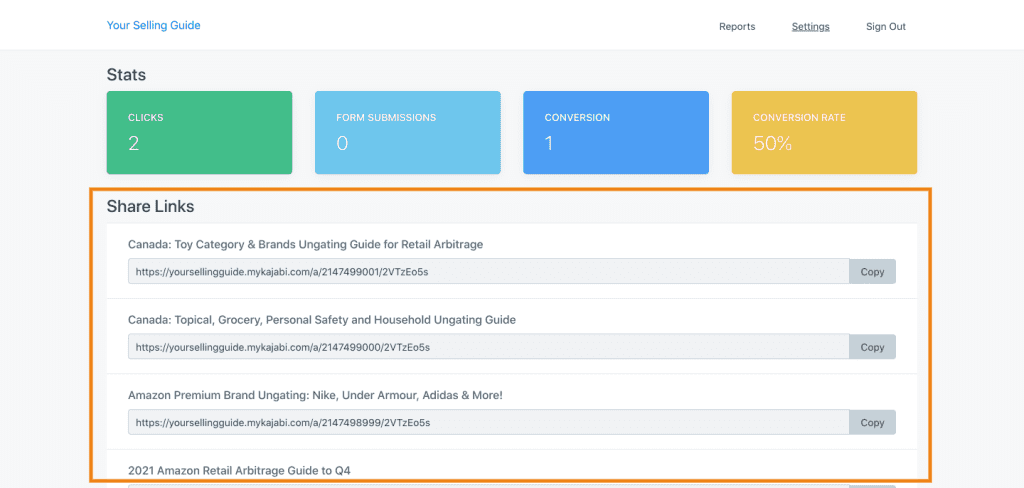
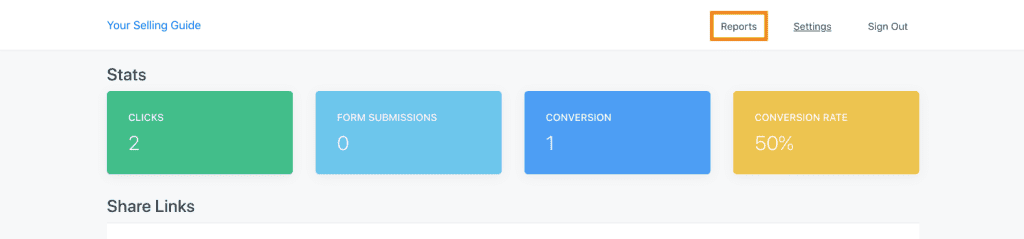
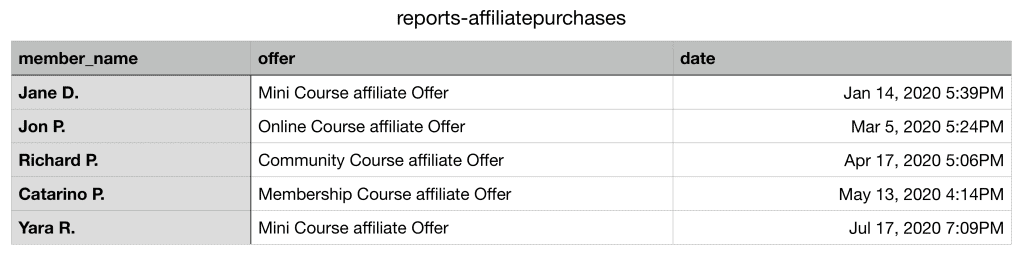
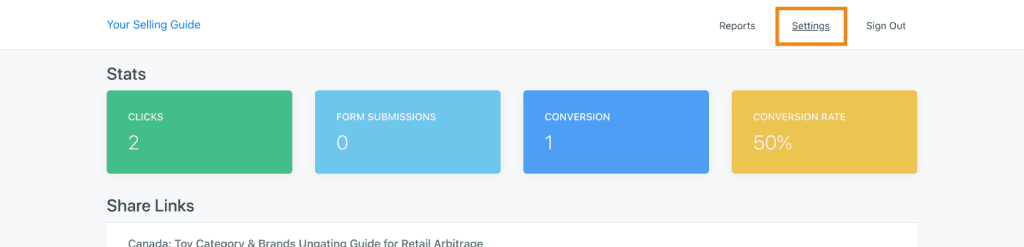
| Cookie | Duration | Description |
|---|---|---|
| cookielawinfo-checkbox-analytics | 11 months | This cookie is set by GDPR Cookie Consent plugin. The cookie is used to store the user consent for the cookies in the category "Analytics". |
| cookielawinfo-checkbox-functional | 11 months | The cookie is set by GDPR cookie consent to record the user consent for the cookies in the category "Functional". |
| cookielawinfo-checkbox-necessary | 11 months | This cookie is set by GDPR Cookie Consent plugin. The cookies is used to store the user consent for the cookies in the category "Necessary". |
| cookielawinfo-checkbox-others | 11 months | This cookie is set by GDPR Cookie Consent plugin. The cookie is used to store the user consent for the cookies in the category "Other. |
| cookielawinfo-checkbox-performance | 11 months | This cookie is set by GDPR Cookie Consent plugin. The cookie is used to store the user consent for the cookies in the category "Performance". |
| viewed_cookie_policy | 11 months | The cookie is set by the GDPR Cookie Consent plugin and is used to store whether or not user has consented to the use of cookies. It does not store any personal data. |