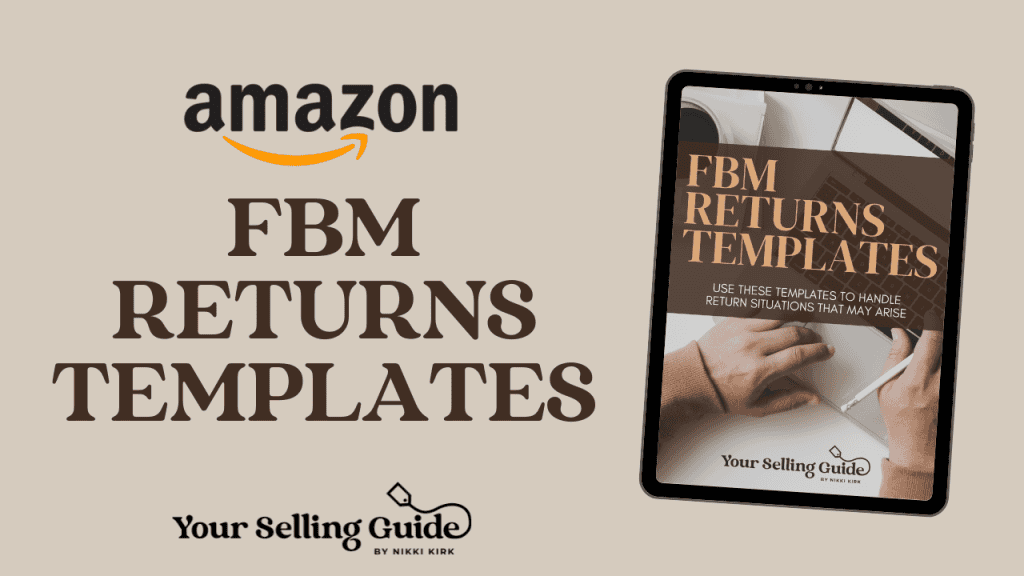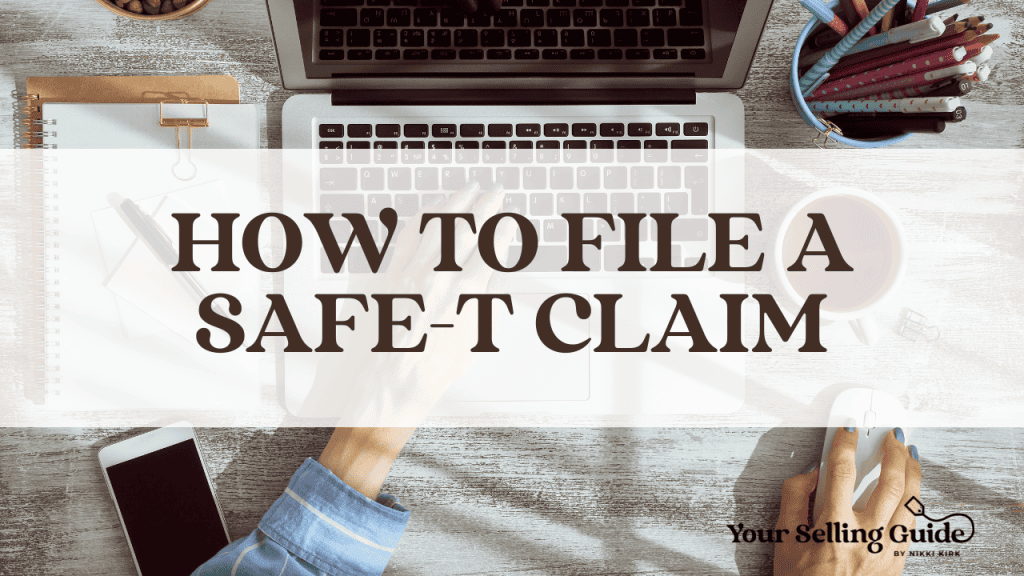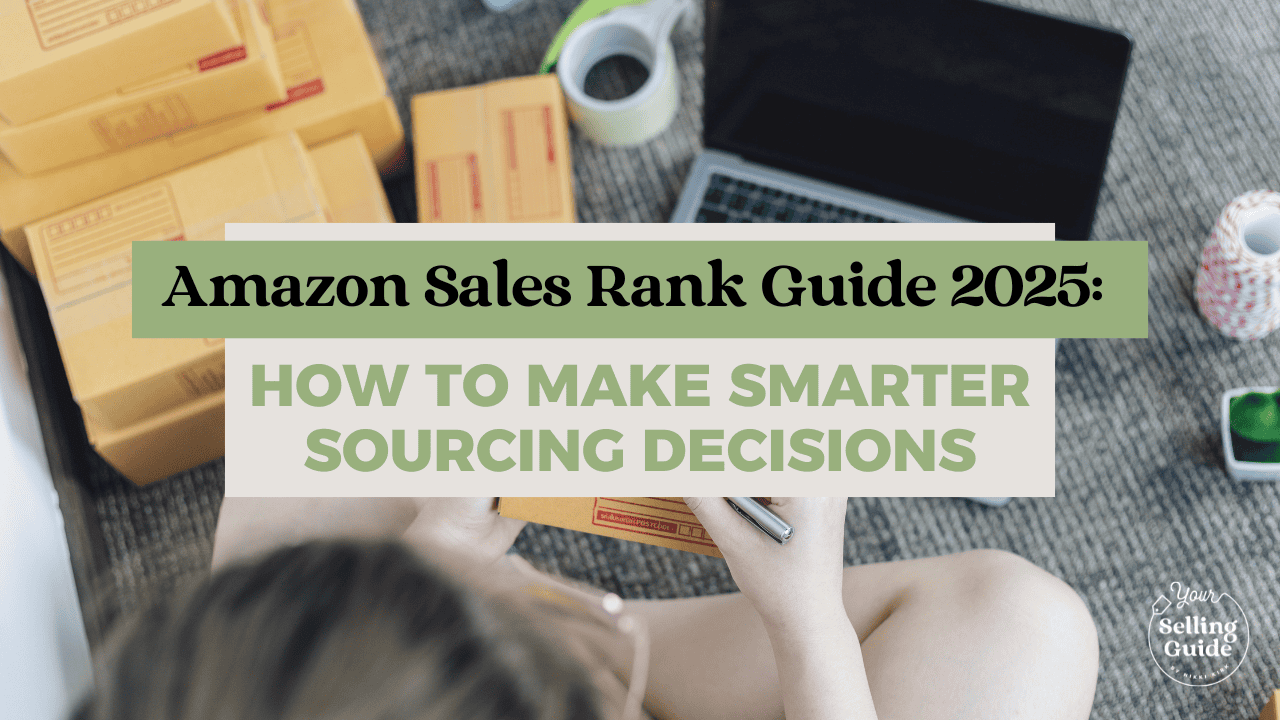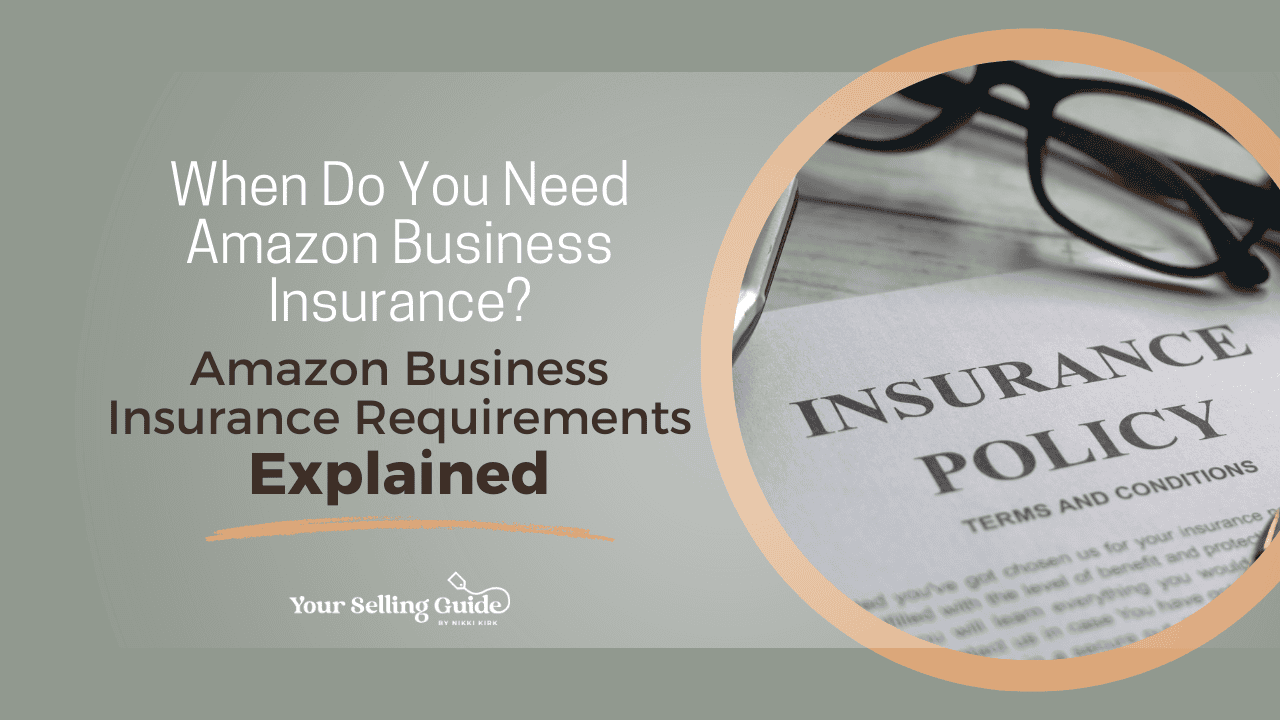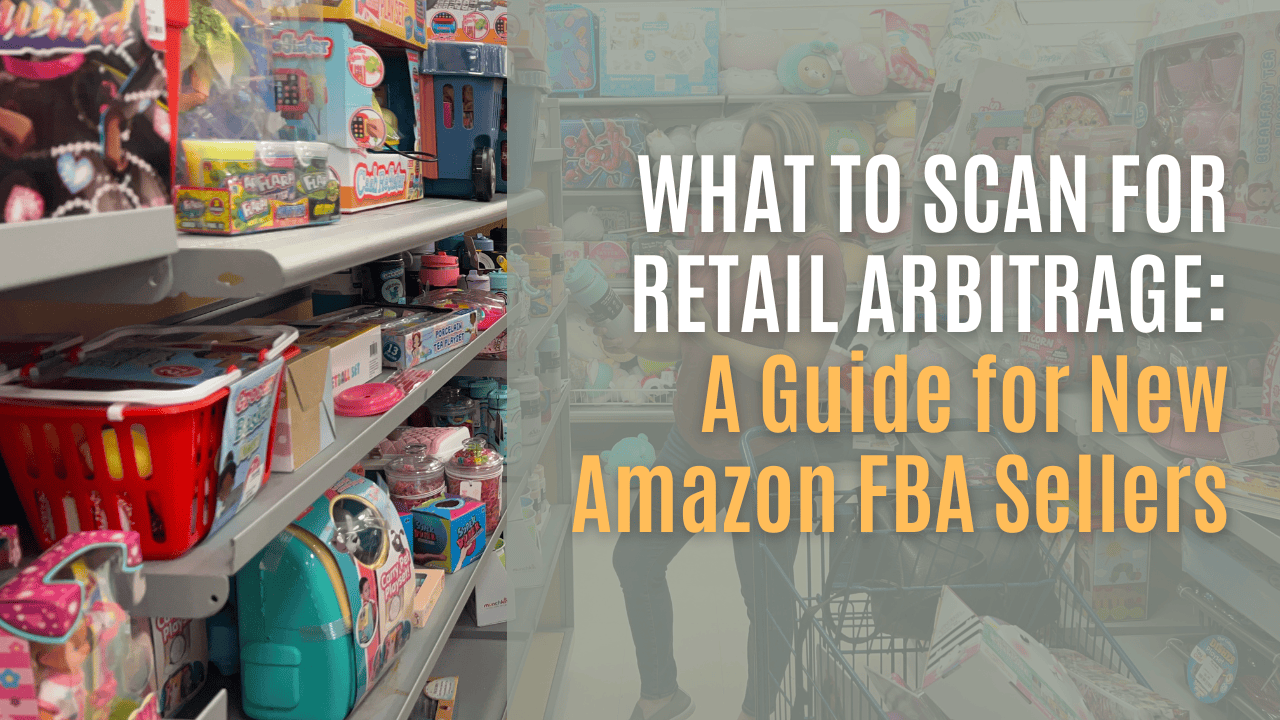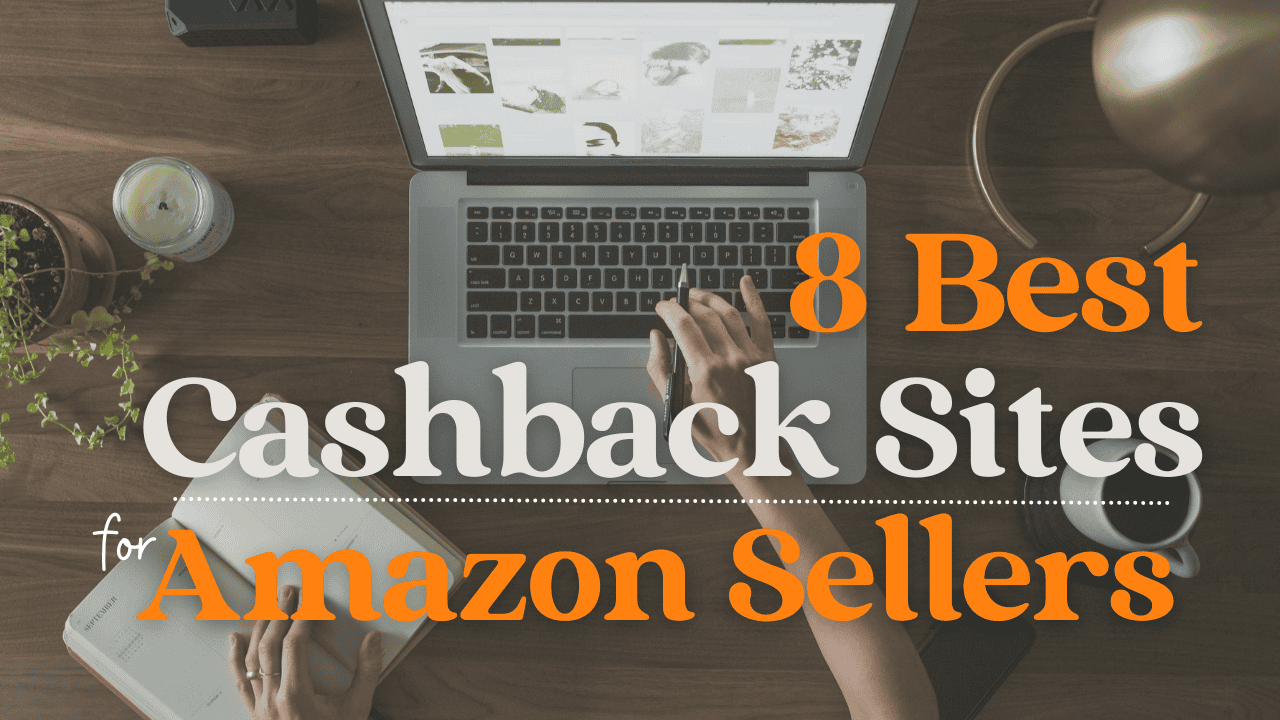Returns are a normal part of retail business, especially in e-commerce. Just because returns are normal though, does not mean the returns process is always correct. Sometimes customers return damaged items, items that were not yours to begin with, and occasionally do not actually return the item at all. Amazon created the SAFE-T Claim to protect sellers from unjustified refunds. Let’s talk about what a SAFE-T Claim is, what orders are eligible for it, and how to file one.
What is a SAFE-T Claim
SAFE-T Claim stands for Seller Assurance for E-Commerce Transactions. SAFE-T Claim is Amazon’s appeal process that protects independent sellers on Amazon that use Prepaid Return Labels. Usually, the seller is responsible for issuing a refund for a return on an order processed with an Amazon Prepaid Return Label, but sometimes Amazon will give the customer a refund on the sellers behalf. This policy allows the seller the opportunity to recoup their costs for a refund decision made by Amazon that may not have been correct. The policy helps Amazon Sellers recover funds on returns that were fraudulent, not their own products, and more.

What Orders are Eligible for a SAFE-T Claim?
Not every order refund is eligible for a SAFE-T Claim. Orders that are eligible include:
- A product is returned to you in unsellable condition at no fault of your own (product came back broken, dirty, or damaged)
- A completely different product was returned to you (you sold and sent a black t-shirt, but customer returned a white t-shirt)
- The customer did not return the product at all
- Amazon determines that the customer abused their return policy
- Customer stated they did not receive the item, but there is proof they did (they signed for it, etc.)
- Return was outside of the return window
Unfortunately, items that are deemed hazmat are not eligible for a SAFE-T Claim. Amazon does not guarantee that you will be reimbursed for any of the eligible returns – it is decided per claim. To see the full list of eligible orders, head here.
Amazon Business Support
Get Personalized help from Nikki! Schedule a one-on-one coaching call to go over any questions you have about selling on Amazon. Discuss your goals for your selling business or create a plan to start scaling things!

Filing a SAFE-T Claim
Once you have figured out if your order qualifies for a SAFE-T Claim, follow the steps below to file! If you are not quite sure that your order is eligible – follow the first 3 steps, and it will tell you if it is or not.
- Start at the Orders tab in Seller Central, go to Manage SAFE-T Claims.
- Click File a new SAFE-T Claim – the yellow button in the top right corner of the page.
- Enter the Order ID for the return and then click Check Eligibility.
- Once you’ve clicked Check Eligibility – it will say whether or not your order is eligible. If your order is not eligible, you cannot file a SAFE-T Claim. If you think this is an error, you can always open a help ticket.
- Next, you need to select the reason that best describes why you’re filing a reimbursement claim. In your claim, provide detail for why you think Amazon should be reimbursing you. For example, you have been overcharged for the return label or the product was returned in an unacceptable condition.


- Attach all necessary support documentation (example: images of damaged item, shipping label, image of the Return Mailing Label, Tracking ID, delivery proof or any additional information you believe is important to review your claim)
- Click Submit Safe-T Claim!
- You should receive an email confirming that Amazon received your claim. After you have submitted your claim – all future correspondence should be done on the Manage SAFE-T Claims page
Tips & Best Practices
While there is no guarantee that Amazon will approve a SAFE-T Claim, you can do a few things to increase the likelihood that it will be approved.
- Include Photos - Lots of them!
- Provide as many details as possible!
- Remember to attach all supporting documentation!
- Communicate directly with the SAFE-T Claim Team once you've submitted your claim!
- Check for updates in case more documentation is needed!
Conclusion
Handling returns is a normal part of a resale business. Knowing how to effectively manage SAFE-T Claims is a way to protect your business in the case of fraudulent or wrong returns. By following the steps and best practices above, you can handle these cases with ease!
Look out for a future post where I discuss A-Z Claims. If you’re struggling with how to respond to FBM Returns, follow the link below to grab my FBM Returns Templates. These templates help you handle several different return situations.