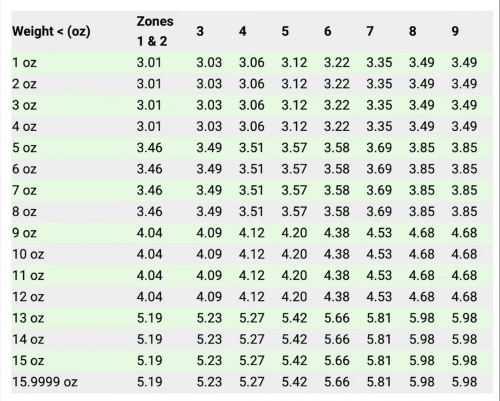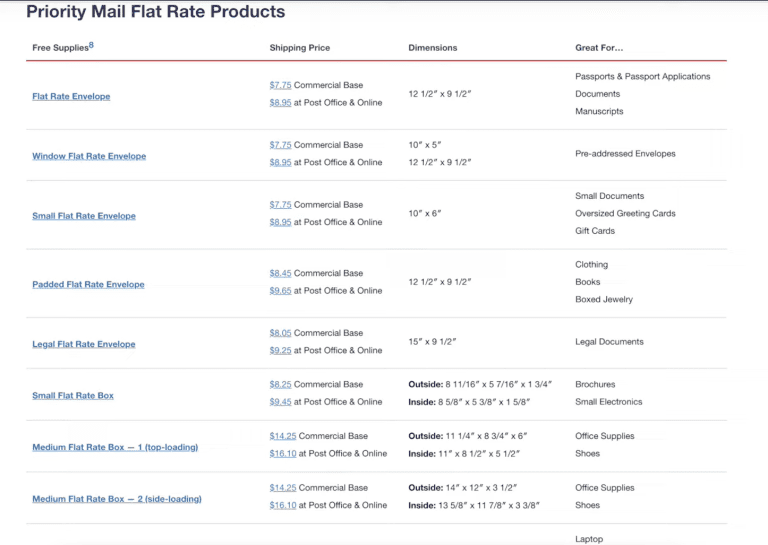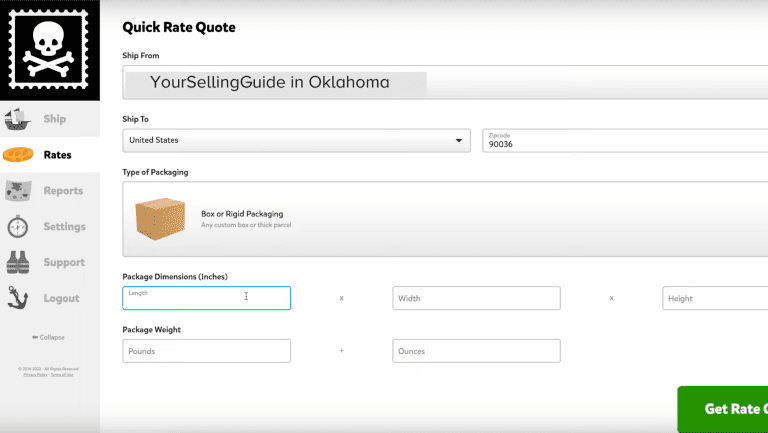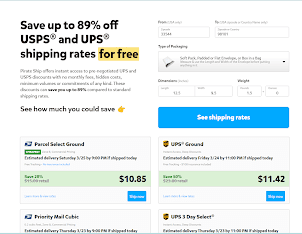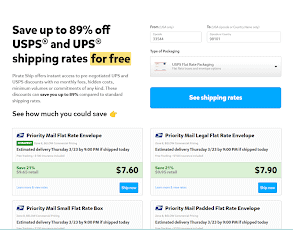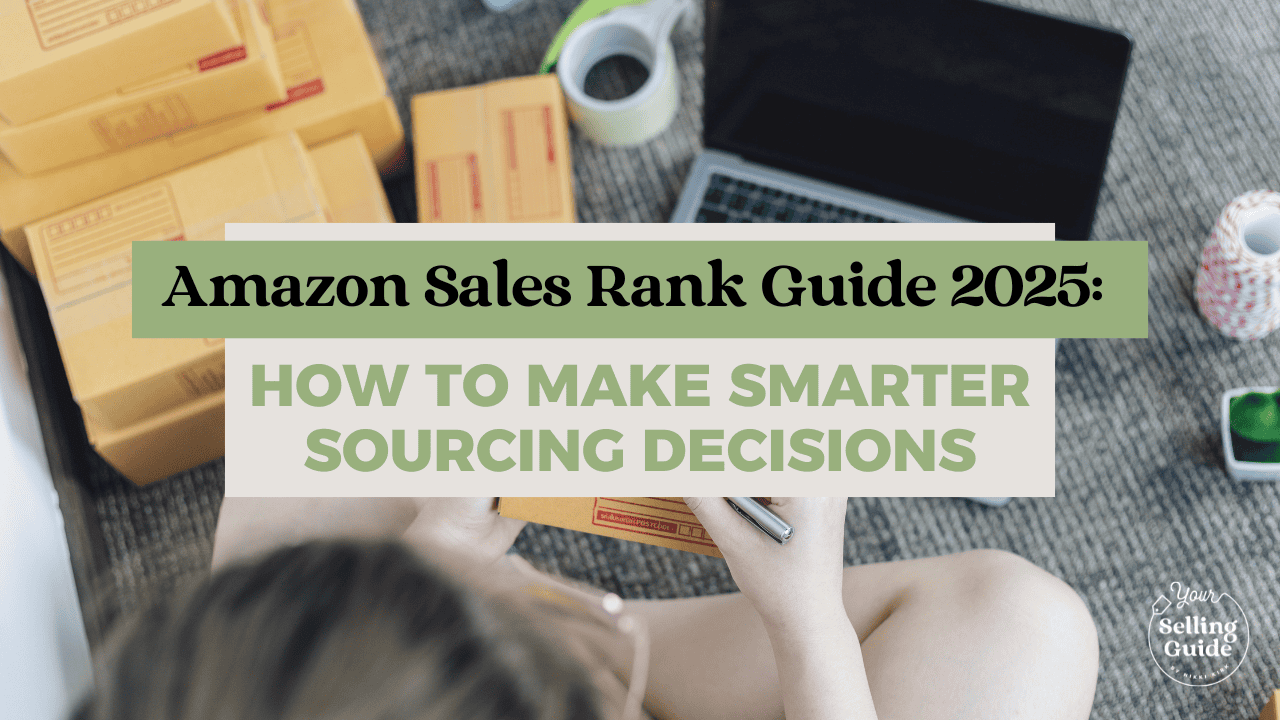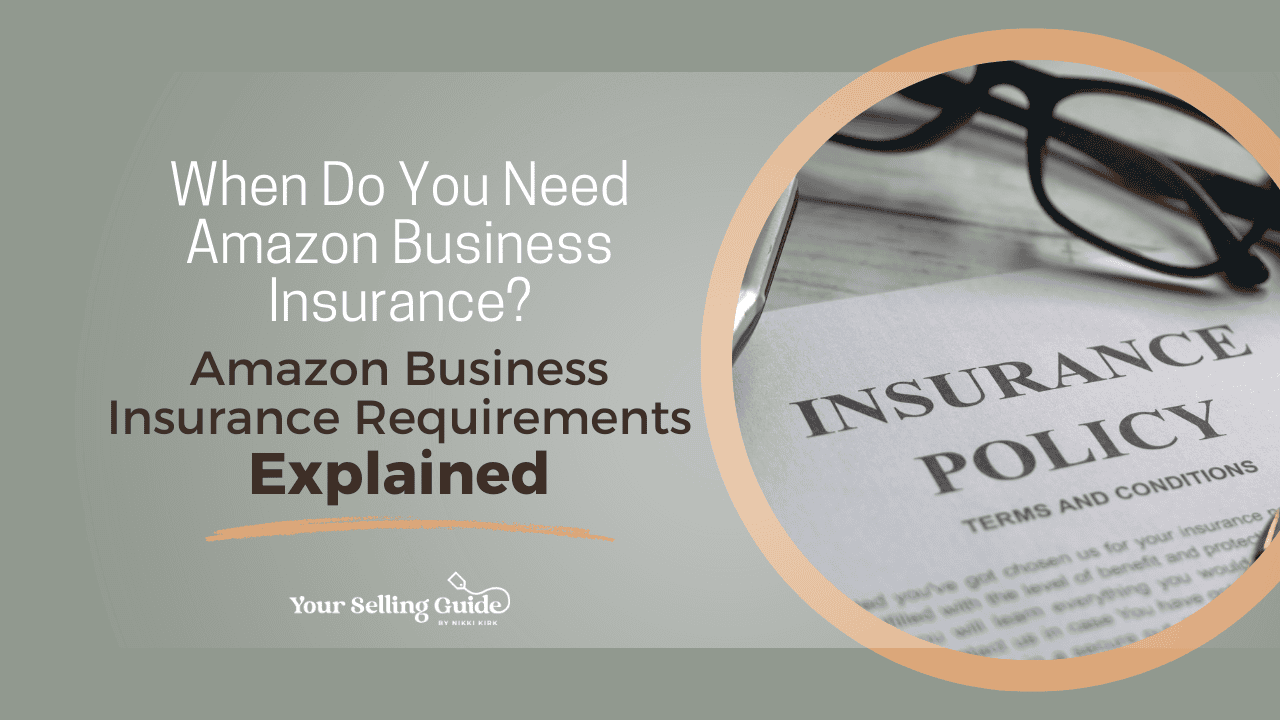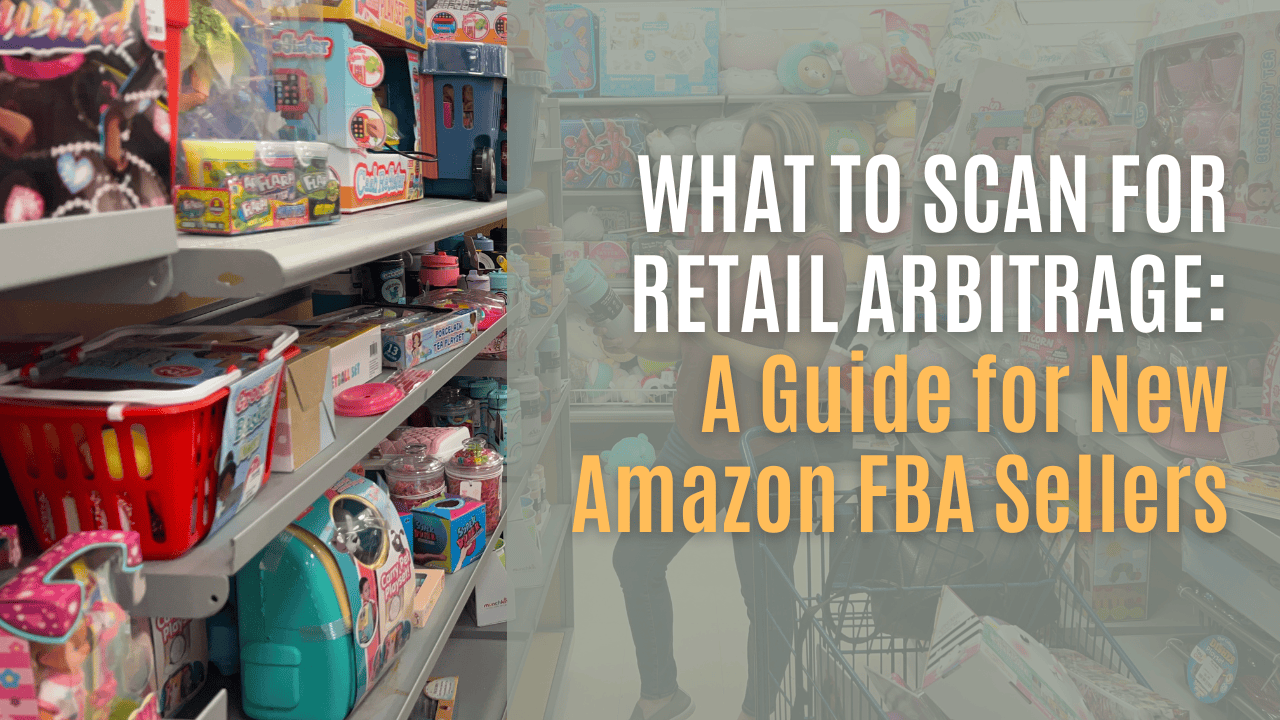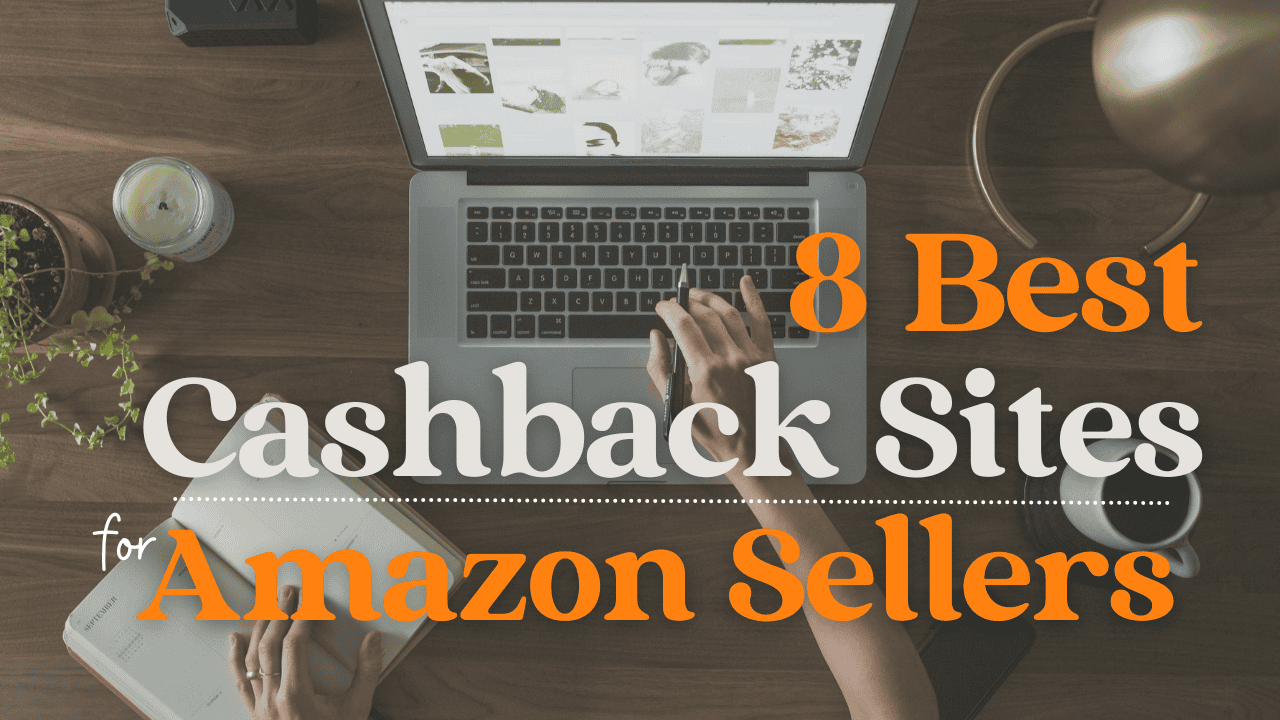Are you hesitant to start selling FBM (Fulfilled By Merchant) because you’re intimidated by the Amazon FBM shipping process? There’s a lot of profit potential for Amazon FBM vs. FBA. Don’t miss out!
In this article, I’ll take you through the step-by-step Amazon FBM shipping process, including calculating FBM shipping costs, using the best FBM shipping templates, and following FBM requirements.
Reminder: Amazon FBM Shipping vs. Amazon FBA Shipping
The shipping process differs for Amazon FBM (Fulfilled By Merchant) vs. FBA (Fulfilled By Amazon).
As the title suggests, Amazon FBA sellers send the product to the Amazon warehouse, where it is stored until purchased. At that point, the order is “fulfilled by Amazon” when the warehouse ships it to the customer.
The Amazon FBM process still utilizes the Amazon.com shopping platform but skips the Amazon warehouse.
Instead, the seller holds the product themselves until it is sold, then ships it directly to the buyer.

Table of Contents
How to Determine Amazon FBM Shipping Prices
Amazon FBM sellers have complete control over the price they charge for shipping, but they need to calculate FBM shipping costs correctly. Setting the incorrect Amazon FBM shipping price can make a sale unprofitable or cause inventory to sit too long.
Do I Have To Buy FBM Shipping From Amazon?
You do not have to buy Amazon’s FBM shipping, but you absolutely should.
As one of the biggest shippers in the world, Amazon has access to lower commercial shipping rates, so it is usually the least expensive option.
In addition, Amazon’s FBM shipping includes the A-Z program, which protects the seller if an issue, like loss, occurs with the shipment.
If you do not use Amazon’s FBM shipping, you will be responsible and financially liable for lost shipments.
Amazon Shipping Scale
To estimate Amazon FBM shipping rates, and to accurately calculate the true shipping cost when it’s time to send the product to the customer, you will need a scale to measure the product’s weight.
You can use a proper shipping scale, but any digital scale displaying the weight in pounds and ounces will suffice. I even use my baking scale to calculate FBM shipping prices!

Amazon FBM Shipping Calculator
The seller must estimate the Amazon FBM shipping rate to ensure they choose the correct shipping template (more on that later) when they list the product. Here are three Amazon FBM shipping rate calculators you can use:
UPS
UPS is usually the cheapest shipping method for FBM sellers because they have an agreement with Amazon. Their customer service for lost packages also tends to be better.
If you are near a UPS location or one of their dropoff centers (like Staples), this will probably be the best Amazon FBM shipping option.
You can use the shipping cost estimator on their website to calculate FBM shipping. The final price will likely be lower when you purchase the shipping on Amazon, but this calculator provides a good estimate.
Remember, you must provide your box and packaging if you’re FBM shipping with UPS.
U.S. Postal Service (USPS)
The U.S. Postal Service (USPS) has the easiest options to determine Amazon FBM shipping prices on the fly.
Shipping USPS is usually more expensive than UPS, but it may be the best option depending on the item or your proximity to UPS.
For example, I tend to do my FBM shipping via the U.S. Postal Service because their location is close to my property. It’s not worth driving to my nearest UPS location, forty minutes away.

USPS First-Class Mail For Small FBM Items Under 1 lb.
Any product under 1 lb. and fits in a padded envelope should be sent via first-class mail. It will never cost more than $6. You can use the chart below to estimate first-class mail costs.
I always assume it will be the most expensive zone. That buffer means I won’t lose money on shipping and can possibly make additional profit.
USPS Flat Rate Shipping For Small FBM Items Over 1 lb.
I often use the USPS flat rate padded envelope to ship small items over 1 lb. That option always costs $8.45. I can fit many product types in these envelopes.
You can purchase a stock of these flat-rate padded envelopes from the USPS to have on hand. Remember, you cannot use USPS priority shipping packaging for flat-rate shipping.
See the USPS flat-rate shipping rates below to estimate your FBM shipping prices:
USPS Priority Mail For FBM Shipping
USPS Priority Mail is also a great FBM shipping option, especially for medium or larger items.
The most significant benefit is the post office provides free priority shipping boxes and envelopes. Who doesn’t like free? You can pick up a supply of priority packaging at your post office.
Use the USPS calculator to estimate the priority FBM shipping cost or the PirateShip method below.
PirateShip Amazon FBM Shipping Calculator
PirateShip is the best Amazon FBM shipping calculator because it will estimate the prices for all shipping methods.
However, do not purchase your shipping through PirateShip, UPS, or USPS. Always buy your FBM shipping through Amazon for the lowest rates and best protections.
However, these are still great tools for estimating your FBM shipping cost and choosing a shipping template.
To calculate your FBM shipping rates:
-
Enter your From address
-
For the To address, select a zip code that would be the furthest you would ship. For example, if you are in Florida, you may want to choose Washington state.
-
Enter estimated package dimensions and weight
-
PirateShip will produce the shipping rates to compare each option easily.
Remember, your real UPS FBM shipping rate will almost certainly be cheaper via Amazon. However, knowing your FBM shipping cost will help you choose the best shipping template when you list the product.
Example: Amazon FBM Clothing Shipping Rate
Let’s use PirateShip to estimate the Amazon FBM clothing shipping rate for a t-shirt. FBM clothing is perfect for shipping in a soft pack or padded envelope. Let’s assume the package and shirt weighs 1.5 lbs.
Set Up An Amazon FBM Shipping Template
Now that you have used the above calculators, you know how to figure out the price for the shipping template for FBM. It’s time to set up your FBM shipping templates in Amazon Seller Central.
As mentioned, you should always buy your FBM shipping through Amazon. You will select an Amazon FBM shipping template when you list your product.
You can have up to 20 shipping templates saved in your account. Start with at least two templates: one for free shipping and another for a shipping fee paid by the customer.
Offer free shipping if it’s possible. Amazon has conditioned their shoppers to expect free shipping, and it will help increase your sales.
However, it’s critical to remember that even if the shipping is free for the customer, it’s never free for the FBM seller. You must account for the shipping cost in your sale price’s profit margin.
You will likely have to charge the customer for shipping for larger, heavier, or more expensive items.
Once you have started using two templates, keep playing with and adjusting them to see how they impact your FBM sales and profitability.
Use These Best Amazon FBM Shipping Templates
These are my tried and true best Amazon FBM shipping templates:
Amazon FBM Shipping Template 1: Free Shipping For Lightweight Items
-
Free Economy Shipping - 4-8 days delivery ($0)
-
Standard Shipping - 2-4 days delivery ($4.99)
-
Expedited Shipping - 1-2 days delivery ($8.99 + $0.99 per lb.)
I only use my Amazon FBM free shipping templates if the item is under 1 lb. or if I have a lot of extra margin to offer free shipping.
Amazon FBM Shipping Template 2: Free Ground Shipping Only
-
Free Economy Shipping - 4-8 days delivery ($0)
-
Standard Shipping - 2-4 days delivery ($6.99 + $0.99 per lb.)
I have this template because there are some items that you cannot ship via air transportation per FAA regulations. This regulation includes flammable items like hairspray and perfume. I use this template to offer free shipping when I must use a ground shipping method.
Amazon FBM Shipping Template 3: $4.99 Flat-Rate Shipping
-
Standard Shipping - 2-4 days delivery ($4.99)
-
Expedited Shipping - 1-2 days delivery ($14.99 + $0.99 per lb.)
I use this for smaller items that are over 1 lb. or when I don’t have the profit margin to offer free shipping.
Amazon FBM Shipping Template 4: $9.99 Flat-Rate Shipping
-
Standard Shipping - 2-4 days delivery ($9.99)
-
Expedited Shipping - 1-2 days delivery ($18.99 + $0.99 per lb.)
This Amazon FBM shipping template is for larger and heavier items that will cost more to ship.
Remember, the goal is never to lose money on shipping. The Amazon FBM shipping prices above are what the customer pays, not what you pay. Select the template that ensures your FBM shipping costs are covered.
How to Create a Shipping Template on Amazon For FBM
To create a shipping template on Amazon for FBM, navigate to:
Shipping Settings > Create New Shipping Template > OK
Now, a shipping settings automation will pop up. These include too many delivery promises to the customer, so I don’t recommend using it. Just select ‘Cancel.’
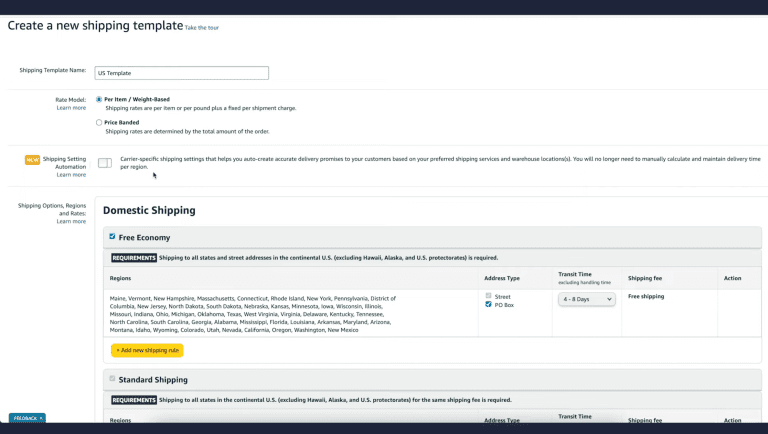
Next, you will:
- Name your template something short. The name is internal.
- Select “Per Item Weight-Based” to automatically calculate the shipping for the customer based on the item’s weight.
- Select ‘Free Economy’ (if you want) for your free shipping template & choose your transit times. You can change these later if needed.
- You will always have ‘Standard Shipping.’ Adjust your flat-rate fee.
- Select any other shipping types you want to offer. Unselect any shipping types you do not want to offer.
- Choose whether you want to offer International Shipping (I do not).
- To edit the regions, click ‘Edit Template.’ You may want to consider removing Hawaii, Alaska, and Puerto Rico from your US domestic regions because shipping to those areas is especially expensive.
- You can add APO/FPO/DPO as a region in your templates. These regions are U.S. military bases. Just add longer transit times for these regions since the items are going overseas.
- If you want this template to be your default, click ‘Edit Template’ > ‘Set as Default Template.’
In the General Shipping Settings, you can set up:
- Your address. Remember, if the customer returns anything, it will go to this address, so make sure you have access to it.
- Fulfillment settings for your cut-off times and drop-off days. Make sure you set this to what you can commit to.
- Handling time, such as same-day, one-day, or two days. This setting will tell the customer if they will receive the item faster from one seller over another. Again, make sure you can commit to this time frame.
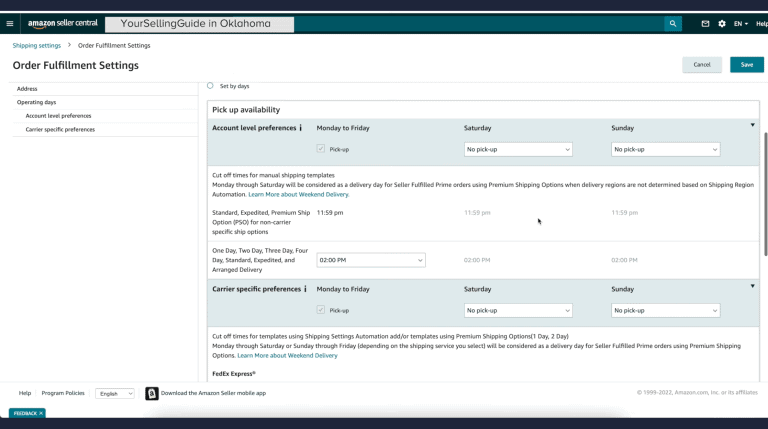
How to List a Product For Amazon FBM
Make sure you only list products you already have in hand. Also, double-check that the product details (like bundle quantity, color, and version) match. This review is important because you need to ship immediately when an FBM item is purchased.
Here is the step-by-step process for listing on Amazon FBM.
- Navigate to the product’s listing and click the “list” button on the bottom right.
- Select More Attributes > Fulfillment Channel > Ship Myself
- Your Amazon FBM shipping templates will now appear under ‘Merchant Shipping Group.’ Select one. Sometimes only your default will appear on your phone, so log in on a computer if you need a different template.
- Enter the other applicable fields, like your SKU, quantity, and price.
- Click ‘Save and Finish.’
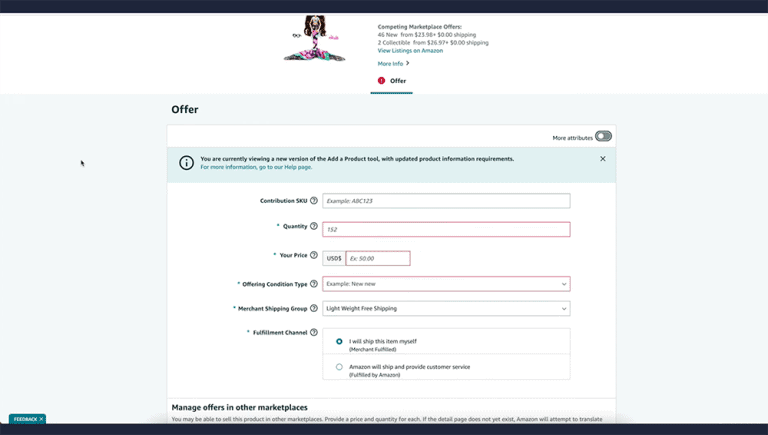
If you need to change the Amazon FBM shipping template on an already existing listing, click the item in Amazon Seller Central > click the Offer page > then change the template selection in ‘Merchant Shipping Group.’
Hot Tip
How to Ship Amazon FBM
This is the process to ship Amazon FBM products in Amazon Seller Central.
Amazon FBM Shipping Requirements
The most important part of Amazon FBM shipping is meeting the delivery deadlines. That’s why it’s essential to set realistic General Shipping Settings. You must be available to ship orders every day you include in those settings.
Every FBM order will have critical shipping dates in Amazon Seller Central. Pay extra attention to these dates, so the package arrives when your customer expects it.
Amazon FBM Shipping Boxes
You don’t need to use a specific type of box or envelope for FBM shipping. However, remember that these packages are going directly to the customer. Therefore, it’s important to keep your packaging professional.
You should keep a stock of regular FBM shipping supplies like boxes, padded envelopes, polybags, and tape on hand.
Remember, you can get free priority-rate boxes from USPS. If you plan to ship USPS flat-rate products, you must purchase and use the USPS flat-rate boxes and envelopes.
Never list a product if you don’t already have the shipping supplies. The last thing you want to do is run around town searching for a padded envelope when you’re trying to turn around an FBM shipment quickly.

Amazon FBM Shipping in Seller Central
Now that your FBM product is packaged and ready to ship, navigate to:
Seller Central > Orders > Manage Orders
Now, click the item you are shipping. It will show your ship-by and deliver-by dates, so meet those deadlines!
- Now click ‘Buy Shipping.’
- Enter the package’s dimensions and weight. Make sure these are exact according to the scale. The dimensions and weight include the packaging.
- Select the shipping service.
- Click ‘Buy Shipping.’
- Print the label.
- Drop off the package with the selected shipping service, and it’s on its way to the customer!
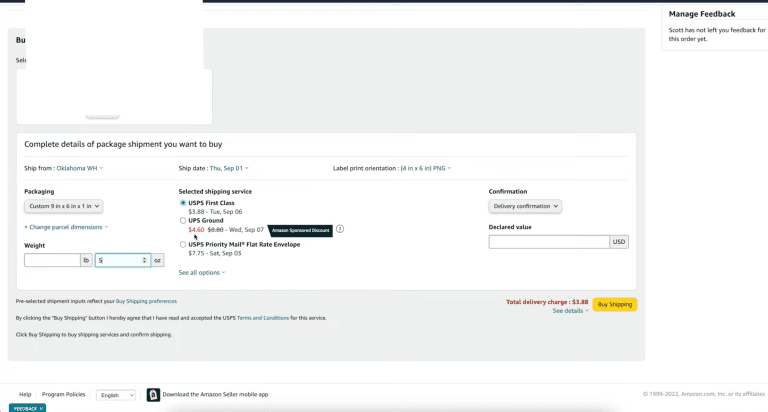
Start Amazon FBM Shipping Faster!
Those are the Amazon FBM shipping basics! If you’re ready to accelerate your Amazon FBM and FBA selling business, my Beginner FBA course is for you.
This step-by-step course will teach you the ins and outs of selling on Amazon. The course even includes access to my amazing community of fellow sellers to ask questions and share tips.
To watch me navigate the Amazon Seller Central FBM shipping screens that I explain in this article, watch the YouTube version of this video. I share tutorials like this every week on my YouTube channel