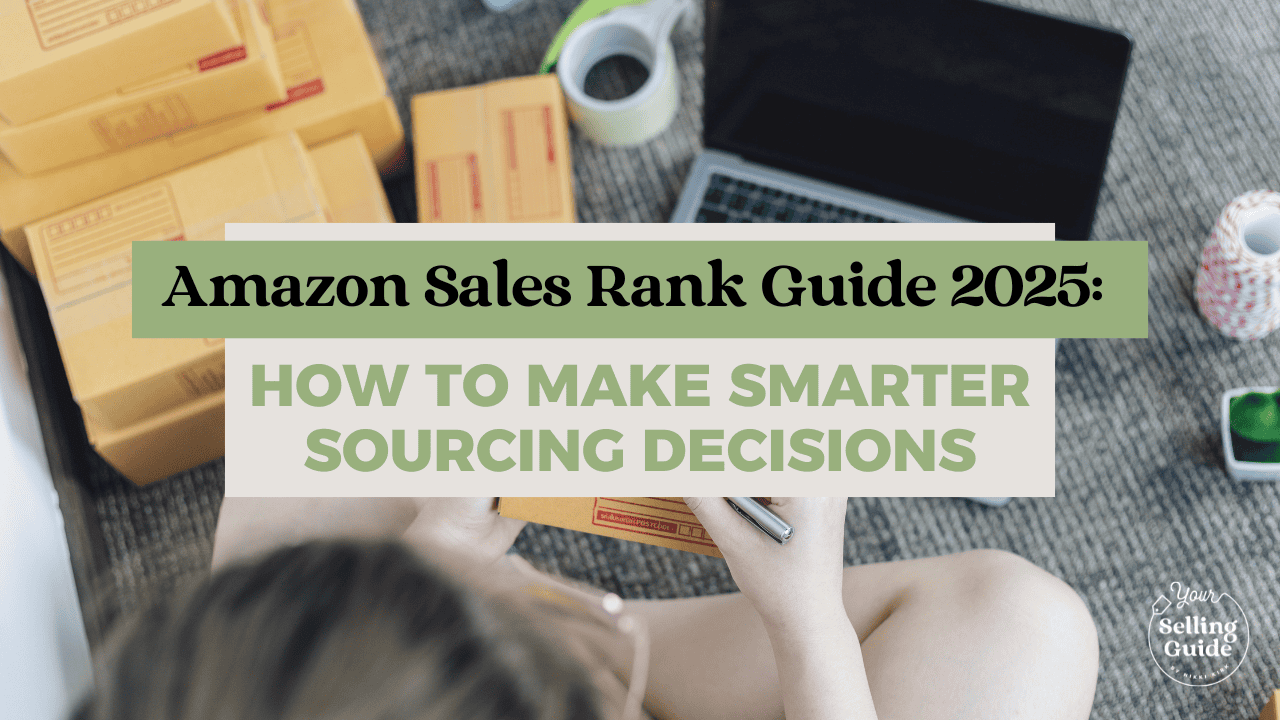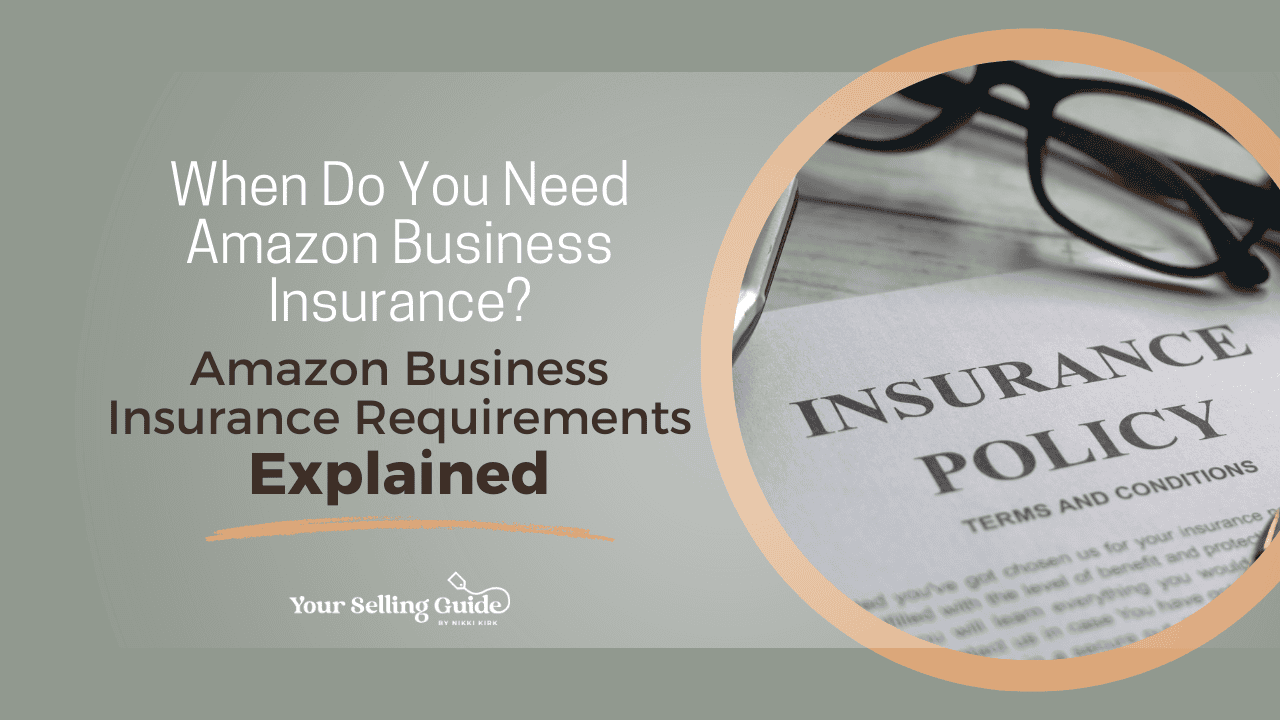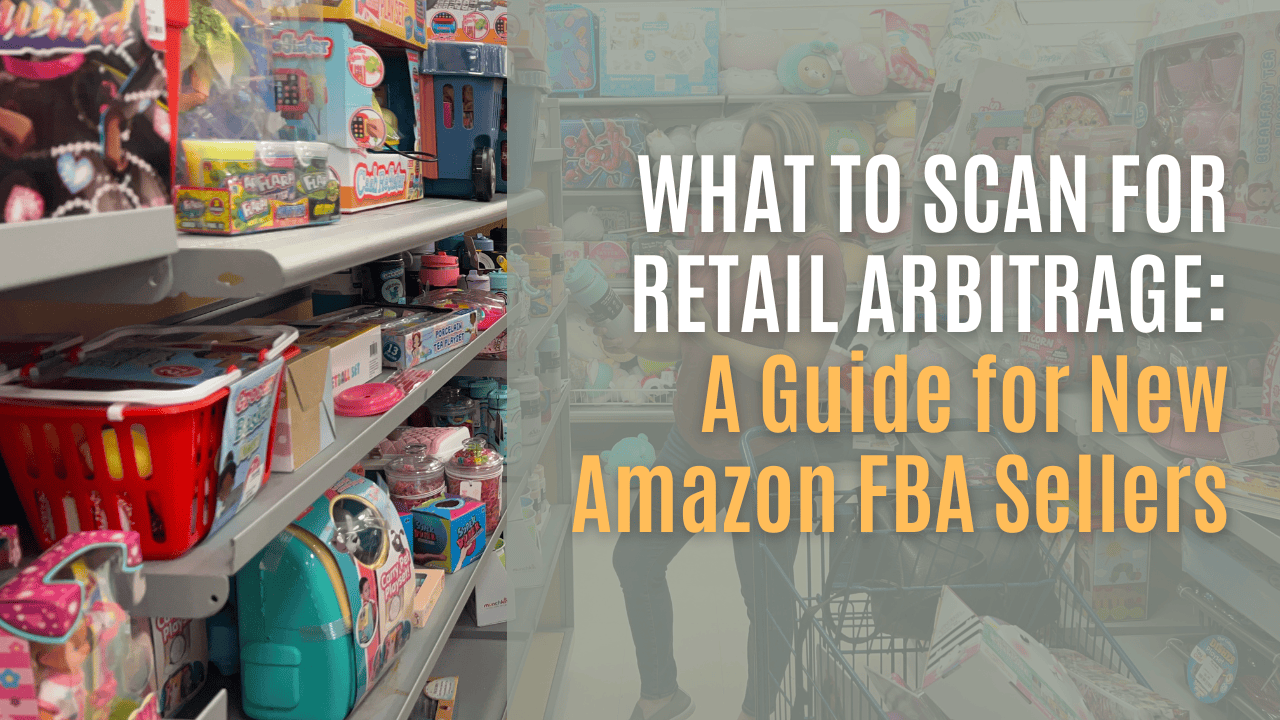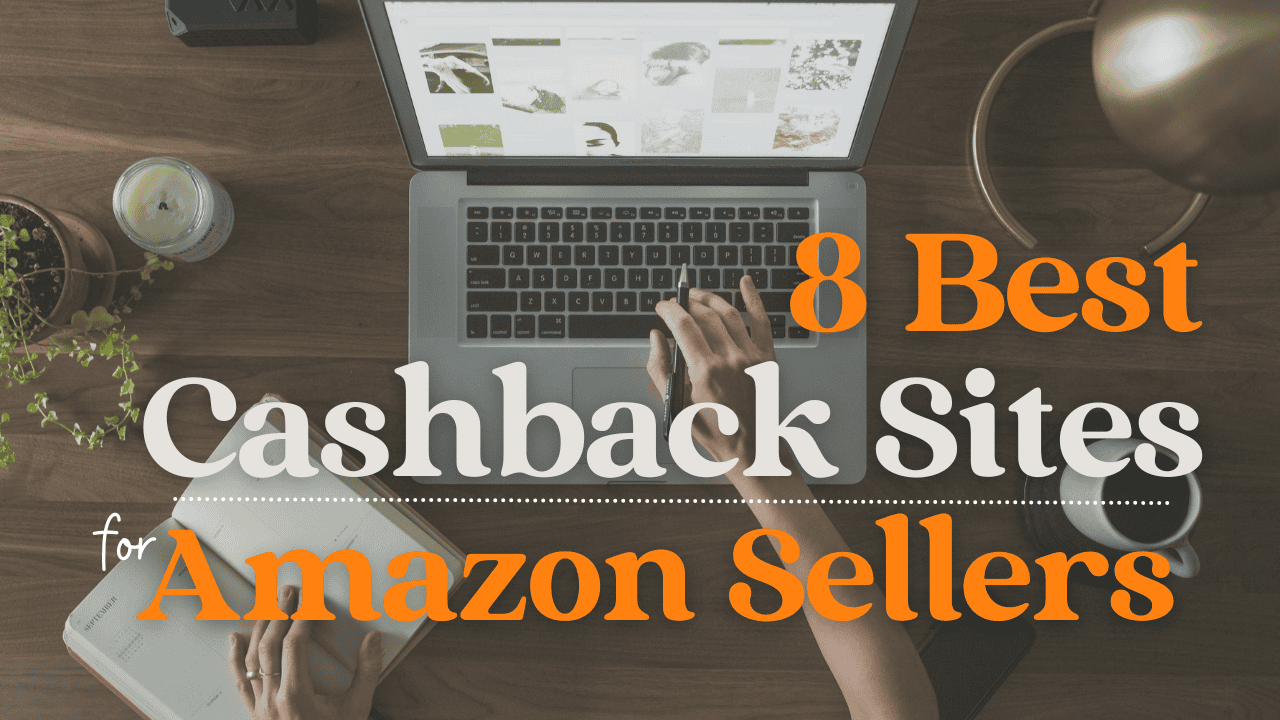FBA sellers receive a quarterly email from Amazon that contains their current Inventory Performance Index IPI score. You may wonder what an Amazon IPI score is if you have received this email.
In this article, I will explain how you can improve your Amazon Inventory Performance Index score to increase your FBA inventory storage limit.
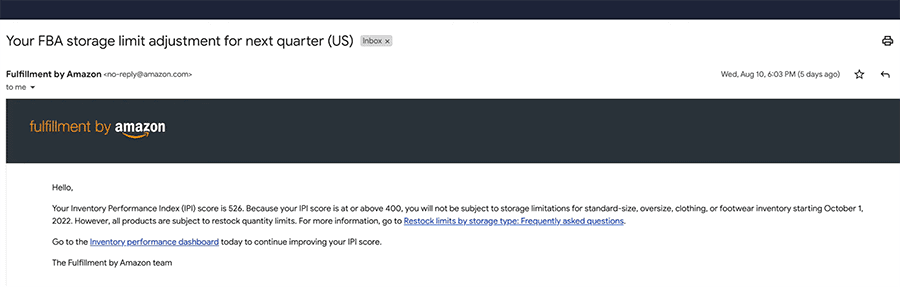
About The Amazon Inventory Performance Index (IPI Score)
What is an Amazon IPI score?
An Amazon IPI score is an Inventory Performance Index rating that benchmarks an Amazon Seller’s efficiency at managing and moving stock.
If a seller has a poor IPI score with Amazon, the company will limit how much inventory the Seller can send to the Amazon warehouse. A seller with a good IPI score will not be subject to an Amazon FBA inventory storage limit.
The IPI score is only relevant for FBA inventory in Amazon warehouses. It does not apply to Amazon FBM, Fulfilled By Merchant, as that inventory resides with the seller.
How to Find an Amazon IPI Score on Seller Central
You don’t have to wait to receive the quarterly email. You can check your IPI score on Amazon anytime in the Seller Central Dashboard. Navigate to:
-
Seller Central DashboardSeller Central Dashboard
-
Inventory
-
Inventory Dashboard
-
IPI in the top left corner
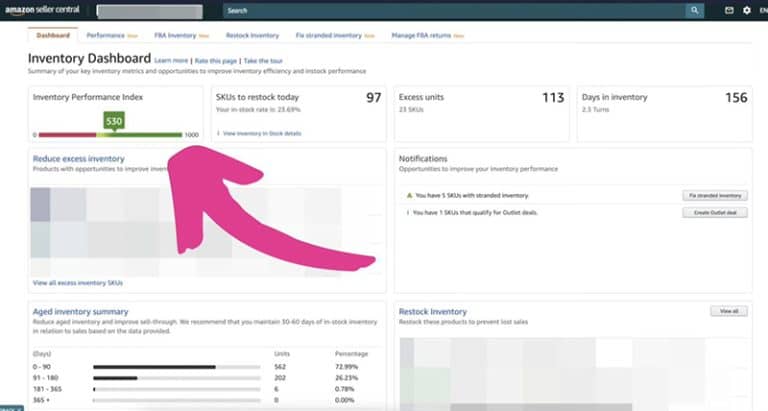
What is a Good Amazon IPI Score?
Currently, a good Amazon IPI score is 550 or above. An IPI score ranges from 0 to 1000, averaging between 400 to 800.
It’s critical to keep your Amazon IPI score above 450. If a seller’s Inventory Performance Index score is below 450, they will be subject to an Amazon FBA inventory storage limit. The limit will prevent the seller from shipping more products to the Amazon warehouse and increase storage fees.
Amazon does change the acceptable IPI score threshold, so double-check the current standard.
How an IPI Score Impacts Amazon FBA Storage Fees & Limits
How to Increase Your FBA Storage Limit
Sellers can increase their FBA storage limit by maintaining a good Amazon IPI score. The Amazon FBA inventory storage limits are as follows:
-
10 cubic feet Amazon warehouse storage for Individual sellers (Free Amazon Seller account)
-
25 cubic feet Amazon warehouse storage for Professional sellers with a poor IPI score (pink score of 450 or below)
-
No Amazon FBA inventory storage limit for Professional sellers with a good IPI score (green score above 450)
To increase your FBA storage limit, Amazon sellers need to become professional sellers and maintain a good IPI score.
Avoid Amazon FBA Storage Fees
Amazon almost always increases its storage fees annually, usually at the end of Q4. During Q4 2022, they added an extra $0.35 per item fee to the existing Amazon FBA storage fees.
If your FBA inventory has been at the Amazon warehouse for over a year, it will begin to incur more expensive long-term storage fees.
There will always be Amazon FBA storage fees, but the best way to minimize them is to turn over inventory quickly. The less time your inventory spends at the warehouse, the fewer fees you will accumulate, and the better your Amazon IPI score will be.
Do not stress over Amazon FBA storage fees or let them deter you from selling. The fees are a tiny percentage and will not cut too much into your profits. Last year my storage fees were around 0.5% of my total sales.
The Importance of the Amazon FBA IPI Score During Q4 Holidays
The Q4 holidays are the highest-volume period for Amazon and its Sellers. Therefore, Amazon is motivated to maximize its warehouse and staff resources and prefer only to store product that will sell. That’s why they incentivize faster turnover with higher storage fees in Q4.
It’s critical to have a “green” Amazon IPI score going into Q4. A good Inventory Performance Index prevents Amazon FBA inventory storage limits during Sellers’ most crucial quarter.
What else should you prepare before Q4? Leverage my six years of Q4 experience and learn from my Amazon Retail Arbitrage Guide to Q4.
How to Improve An Amazon IPI Score: Four Factors
What should you do if you have a poor or pink Amazon Inventory Performance Index score? FBA Sellers can improve their Amazon IPI score by fixing the four IPI factors: Stranded Inventory, Excess Inventory, Sell-Through, and In-Stock Inventory.
You can see your score for each IPI factor by navigating to Seller Central Dashboard > Inventory Performance.
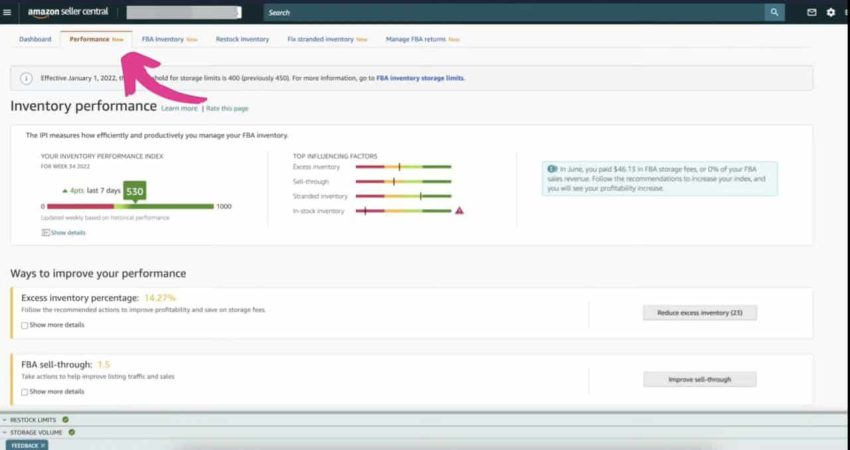
Fixing Amazon Stranded Inventory
Fixing your Amazon stranded inventory is the best way to improve your IPI score. Amazon stranded inventory is unsellable products in your FBA inventory storage. A product can become stranded if it has no listing, is expired, is damaged, or other factors.
Amazon will list your stranded inventory at the top of your managed inventory. If you have stranded inventory, you will want to address it right away. Have the items liquidated by Amazon. Alternatively, you can request the product be returned to you and donate it to a local charity.
If your stranded inventory is currently in transfer, you must wait for it to reach its warehouse location to request the return. Check back the following week to address your stranded inventory.
Fixing Excess Inventory on Amazon
Amazon excess inventory is product that has been at the warehouse for over 90 days. As a retail arbitrage seller, I aim to sell my inventory in under 60 days.
To keep a low percentage of excess inventory, I take steps to turn over the inventory after 60 days. I will lower my price to sell or match the Buy Box. If it’s still not selling, have the product liquidated by Amazon or returned to me for donation.
Although my excess inventory percentage is relatively high (around 14% as of Q4 2022), I still have a good IPI score on Amazon.
Improve Amazon FBA Sell-Through
Your Amazon Sell-Through rate is the number of items you have shipped to the Amazon warehouse in the past 90 days, divided by the average number of units sitting there.
The metric determines how quickly you are selling your inventory. If you take steps to sell your excess inventory faster, it will improve your sell-through percentage.
Improve In-Stock Inventory
Amazon in-stock inventory, based on the past 30 days, is the percentage of time your listings have been in stock.
In my experience, your in-stock inventory number does not influence the Amazon Inventory Performance Index much.
As a retail arbitrage seller, my in-stock inventory score is usually pretty low, but I still maintain a good Amazon IPI score. That’s because I’m just selling a small number of the products I find instead of continually sourcing them from a distributor.
You can improve your in-stock inventory by deleting old Amazon listings. I wait until the return period for the products has elapsed, which is usually 60 days after the last item was delivered.
Deleting your listing sooner can cause returned items to become stranded, which will have a more significant negative impact on your IPI score.
How Retail Arbitrage Sellers Improve An IPI Score on Amazon
Keep your Amazon IPI score in the green by selling your inventory as quickly as possible. If you are a retail arbitrage seller, sell products with a good sales rank.
I have different sales rank guidelines for each category. Download my free Amazon sales rank guide to buy high-turnover products.
Video: How to Fix Amazon Inventory Performance Index
For a visual guide to the IPI score on Amazon, watch the video version of this article. I share free Amazon selling guides like this on my YouTube channel every week. If you’re a new seller learning the ropes, I’ll teach you how to run a profitable retail arbitrage business in my Beginner FBA Course.